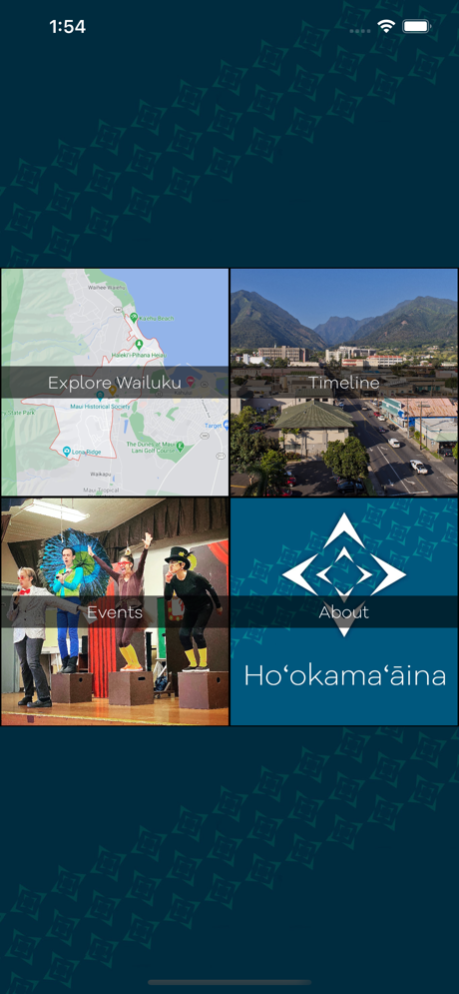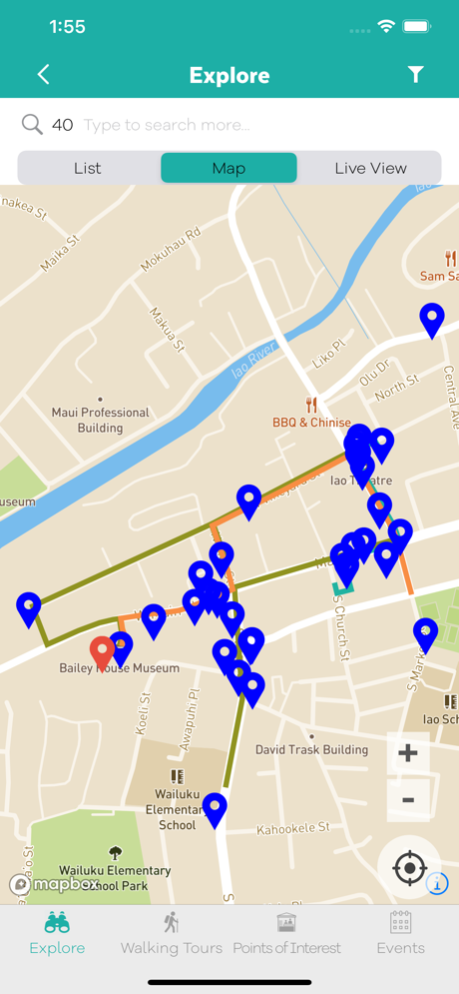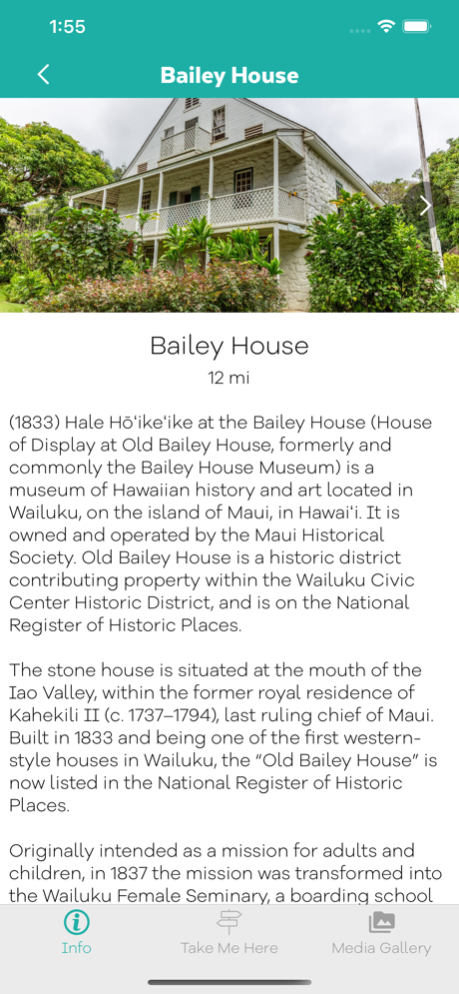Ho'okama'āina 1.33
Continue to app
Free Version
Publisher Description
A free, accessible resource to gain information, education and inspiration from the enormously significant town of Wailuku, HI.
Ho'okama'āina celebrates the strong community and rich cultural heritage of the historic town of Wailuku, HI, also known as Pū'alikomohana, or Nā Wai 'Ehā which means the four waters (Waikapū, Wailuku, Wai'ehu, and Waihe'e). Developed in 2020 by County of Maui, Hale Hō'ike'ike at the Bailey House/ Maui Historical Society and Maui Visitors Bureau, the app serves as a free, accessible resource to gain information, education and inspiration from the enormously significant town of Wailuku. Within this tool, you will find three walking tours — cultural, historic and public art — with points of interest that offer details and stories compiled by a team of Wailuku champions, as well as a timeline and schedule of upcoming events for public participation. A work in progress, you are encouraged to contribute your Wailuku mana'o (knowledge, suggestions and more) to app@mauimuseum.org so that we may continually create a space to revive and remember this special place.
Jan 16, 2021
Version 1.33
General Updates and Improvements.
About Ho'okama'āina
Ho'okama'āina is a free app for iOS published in the Recreation list of apps, part of Home & Hobby.
The company that develops Ho'okama'āina is Berktech Solutions, LLC. The latest version released by its developer is 1.33.
To install Ho'okama'āina on your iOS device, just click the green Continue To App button above to start the installation process. The app is listed on our website since 2021-01-16 and was downloaded 1 times. We have already checked if the download link is safe, however for your own protection we recommend that you scan the downloaded app with your antivirus. Your antivirus may detect the Ho'okama'āina as malware if the download link is broken.
How to install Ho'okama'āina on your iOS device:
- Click on the Continue To App button on our website. This will redirect you to the App Store.
- Once the Ho'okama'āina is shown in the iTunes listing of your iOS device, you can start its download and installation. Tap on the GET button to the right of the app to start downloading it.
- If you are not logged-in the iOS appstore app, you'll be prompted for your your Apple ID and/or password.
- After Ho'okama'āina is downloaded, you'll see an INSTALL button to the right. Tap on it to start the actual installation of the iOS app.
- Once installation is finished you can tap on the OPEN button to start it. Its icon will also be added to your device home screen.